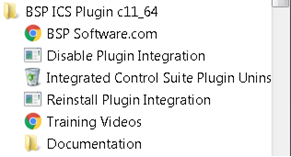ICS Disable/Enable Extension Tutorial
The Integrated Control Suite™ Automatic Installer provides start menu items for Disabling and Enabling (Reinstalling) the Plugin Integration. This process can be used to temporarily remove or reapply the ICS integrations located in the IBM Cognos Analytics Files. Performing this action will not uninstall the ICS files or remove the configuration information, it will only update the ICS modifications to the IBM Cognos Analytics files. This is useful in case it becomes necessary to disable ICS while requesting support from IBM Cognos Analytics, or as a debugging tool when trying to prove or disprove that an issue is being caused by the ICS installation. In addition, the Re-install process can be used to reapply the ICS Integration after installing an IBM Cognos Analytics Update or Fix Pack. Be sure the IBM Cognos Analytics Service is stopped when running this process.
NOTE: If doing a complete uninstall and reinstall during an upgrade it is best to reboot the machine after the uninstall and reinstall.