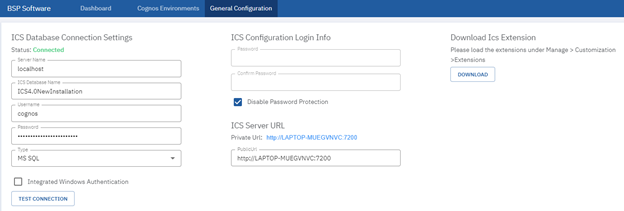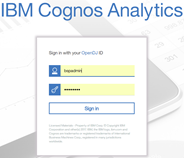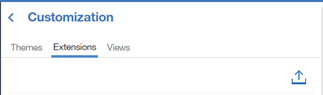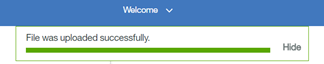ICS Extension Installation Tutorial
The ICS Extension download can be found in the ICS Configuration on the General Configuration tab. Once you have downloaded the ICS Extension package you will need to upload it into the IBM Cognos Analytics environment. This extension serves as the gateway components for the ICS integration.
Step 1. Download the extension.
To begin the ICS Extension installation, download the ICS Extension zip file from the ICS Configuration Page (http://{server name}:{port number}/), by selecting the General Configuration tab at the top of the page, and then selecting the Download link. Then locate the file to a stored location.
Step 2. Log in
Log in to the IBM Cognos Analytics Server.
Step 3. Open Customization
Select Customization from the Manage slide-out.
Step 4. Upload the Extension
Select The Extensions tab, then the Update link. Navigate the location of the stored extension zip file, and then push the Open button.